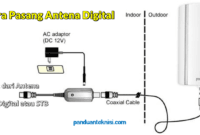IP address 192.168.100.1 atau sering ditulis juga 192.168.l00.1 yang merupakan private ip address atau local network sering dijadikan login admin device router yang tidak bisa secara langsung diakses dari luar jaringan.

IP address 192.168.100.1 atau sering juga ditulis sebagai 192.168.l00.1 dengan huruf “L” supaya pada saat dilakukan pencarian di browser tidak langsung mengarahkan ke device router.
Pertanyaannya adalah kenapa 192.168.l00.1 login admin ini diperlukan ? Jika kita berlangganan jasa internet wifi indihome misalnya maka biasanya akan disediakan juga device router yang sudah termasuk Wifi, terkadang kita perlu untuk merubah password wifi ini tanpa harus menghubungi call center.
Jika login admin ini diketahui maka kita bisa menggantinya sesuai keperluan dan alamat ip address 192.168.100.1 umumnya adalah alamat untuk akses ketika anda berada di network yang sama.
Cara Akses 192.168.l00.1 Login Admin
Untuk bisa melakukan login pada perangkat di ip address 192.168.100.1 maka tentunya kita harus terkoneksi pada jaringan yang sama, berikut ini adalah langkah langkahnya :
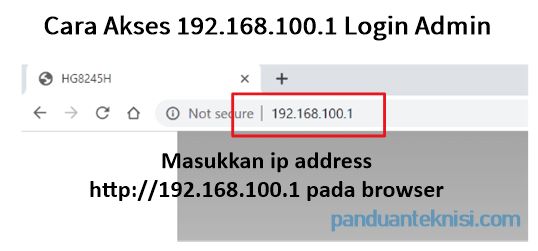
- Pada PC atau laptop yang sudah terkoneksi jaringan, buka browser bisa Mozilla Firefox atau Google Chrome
- Ketikkan pada browser http://192.168.100.1 atau pada beberapa router lain bisa juga dengan alamat ip yang berbeda
- Jika ip address sesuai maka sebuah halaman login akan terbuka dan username-password yang saya infokan dibawah mungkin salah satunya bisa berhasil
Tetapi perlu diingat banyak juga router/ modem wifi lain yang menggunakan ip address yang berbeda misalnya 192.168.10.1, 192.168.0.1, 192.168.1.1, atau 192.168.1.254.
192.168.l00.1 Admin Huawei Login
Salah satu modem router yang paling banyak digunakan oleh indihome yaitu modem huawei hg8245h atau huawei hg8245a indihome sehingga untuk melakukan perubahan password wifi harus memiliki akses ke 192.168.l00.1 sebagai user admin dan terkadang bisa sukses login dengan menggunakan default password huawei hg8245h.

Jika sudah berhasil login ke router modem huawei sebagai admin maka kita bisa merubah password wifi nya, untuk cara ganti password wifi huawei hg8245h juga cukup mudah yaitu masuk pada menu WLAN dan cari pilihan untuk change password WLAN.
Berikut dibawah ini adalah tabel daftar password Huawei HG8245H maupun Huawei HG8245A yang biasa digunakan pada wifi Indihome :
| Huawei Username | Huawei Password |
| admin | 1234 |
| admin | 3bb |
| admin | admin |
| admin | LTEcpe |
| admin | superonline |
| admin | unknown |
| Admin | admin |
| root | admin |
| Support | theworldinyourhand |
| Support | zep2kjzol |
| telecomadmin | admintelecom |
| telecomadmin | zep2kjzol |
| user | HuaweiUser |
| user | user |
| vodafone | vodafone |
Jika password diatas setelah dicoba satu persatu tidak ada yang berhasil maka artinya password admin sudah diganti lagi oleh pihak Indihome dan harus menunggu bocoran password modem indihome terbaru.