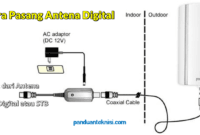Untuk bisa menggunakan printer Epson L3210 secara optimal maka diperlukan download driver printer Epson L3210 supaya semua fungsi bisa digunakan karena printer ini memang jenis multifungsi yang bisa melakukan fungsi print warna dan scan serta copy.
Printer L3210 adalah generasi penerus dari Epson L3110 yang terkenal handal dengan EcoTank sehingga tidak boros pembelian tinta, dari segi spesifikasi pun sebenarnya identik namun pada L3210 terdapat kelebihan pada kecepatan print warna yang lebih cepat yaitu 17 halaman per menit nya sedangkan pada Epson L3110 kecepatannya 15 halaman per menit.
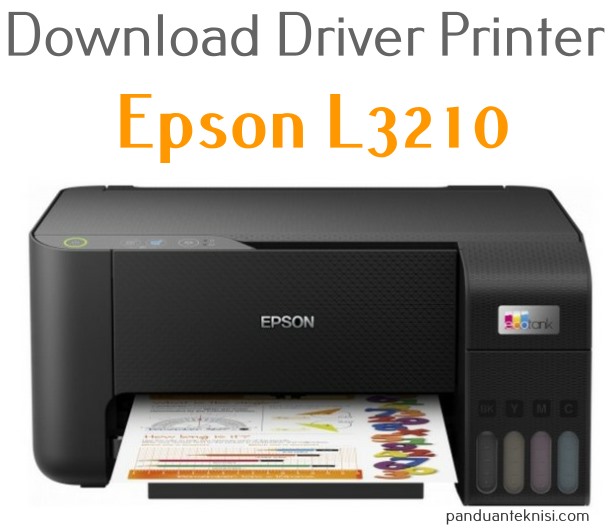
Berikut adalah beberapa fitur utama dari printer ini :
- Scan: Kemampuan scanning memudahkan pengguna untuk mengubah dokumen fisik menjadi digital tanpa perlu perangkat scanning terpisah.
- Copy: Fungsi fotokopi yang tersedia pada Epson L3210 memungkinkan pengguna untuk melakukan fotokopi di rumah, menghemat biaya dibandingkan dengan membeli mesin fotokopi terpisah.
- Inkjet Ink: Printer ini dilengkapi dengan sistem tinta inkjet yang memudahkan pengisian ulang tinta, tanpa perlu menyuntikkan tinta ke cartridge.
- High Resolution: Dengan resolusi cetak hingga 5760 x 1440 dpi, Epson L3210 mampu mencetak dokumen dengan kualitas tinggi, baik teks maupun gambar.
- Print Speed: Kecepatan cetak yang tinggi, sekitar 4-6 detik per lembar untuk dokumen teks, menjadikan printer ini pilihan yang efisien untuk kebutuhan cetak yang cepat.
Selain itu, penting untuk menggunakan driver yang spesifik untuk Epson L3210 agar operasional printer dapat berjalan dengan optimal. Driver terbaru untuk Epson L3210 dapat diunduh secara gratis melalui link dibawah.
Pada unit pembelian sebenarnya sudah tersedia CD driver bawaan yang berisi semua driver yang diperlukan, namun pada beberapa laptop terbaru saat ini sudah tidak tersedia fitur pembaca CD.
Dibawah ini akan dishare link download driver Epson L3210 serta cara install sampai fungsi printer bisa digunakan baik itu untuk Windows 7, Windows 10 maupun yang terbaru Windows 11
Link Download Driver Printer Epson L3210
Pada tutorial install driver Epson L3210 ini akan disertakan untuk jenis OS Windows dan Mac, semua installer driver pada halaman download adalah original Epson sehingga tentunya akan kompatibel dengan jenis sistem operasi nya.
Jika sistem operasi tidak diketahui, bisa dicek dengan cara berikut :
- Tekan ikon Windows pada keyboard dan ketik “system“
- Pada hasil pencarian yang muncul pilih “System“
- Cek pada halaman yang muncul untuk System type dan Edition seperti pada gambar dibawah :

Pilih jenis sistem operasi dan pastikan sesuaikan juga dengan arsitekturnya apakah 32bit atau 64bit
| Jenis OS Komputer/ Laptop | Link Driver Printer | Link Driver Scanner |
| Epson L3210 driver Windows 11 (64 bit) | Download | Download |
| Epson L3210 driver Windows 10 (32bit) | Download | Download |
| Epson L3210 driver Windows 10 (64 bit) | Download | Download |
| Epson L3210 driver Windows 8.1 (32 bit) | Download | Download |
| Epson L3210 driver Windows 8.1 (64 bit) | Download | Download |
| Epson L3210 driver Windows 7 (32 bit) | Download | Download |
| Epson L3210 driver Windows 7 (64 bit) | Download | Download |
| Epson L3210 driver Windows XP (32 bit) | Download | – |
| Epson L3210 driver Windows XP (64 bit) | Download | – |
| Epson L3210 driver Mac OS X | Download | Download |
Cara download driver printer epson ini cukup klik pada link Download atau klik kanan pada link diatas lalu save link as, lalu pillih folder tujuan download.
Baca juga: Download Driver Printer Epson L120
Cara Install Driver Epson L3210 Tanpa CD
Setelah driver sudah berhasil didownload, berikutnya adalah proses install driver. Pada masing masing proses ini bisa dilihat pada gambar dibawah ini, walaupun pada capture gambar adalah untuk OS Windows 10, namun prosesnya sama saja untuk jenis OS lainnya :
- Dobel klik pada file driver yang sudah didownload lalu pada window yang tampil seperti dibawah pilih Yes dan Tunggu file driver di extract ke komputer/ laptop


- Pada printer yang terdeteksi akan muncul jenis/ tipe printer, pastikan tipe nya sudah sesuai karena jika kebetulan ada printer Epson lain terhubung ke komputer maka juga akan terdeteksi dan akan menyebabkan gagal instalasi jika pemilihan printer tidak sesuai. Centang juga pada pilihan set default printer dan opsi untuk update software.

- Pilihan pada bahasa, pilih language English

- Pada halaman license agreement pilih opsi Agree lalu klik OK

- Pada proses selanjutnya, jika printer sudah dihubungkan dengan USB maka akan mendeteksi otomatis. Jika belum dihubungkan maka software akan memerintahkan untuk menghubungkan printer

Cara Install Driver Epson L3210 dengan CD Driver
Sedangkan untuk proses cara install driver Epson L3210 dengan menggunakan CD driver bawaan langkah langkah sedikit lebih mudah yaitu dengan menggunakan aplikasi InstallNavi, namun kekurangan nya yaitu pada laptop atau PC harus terdapat CD-ROM baik itu bawaan laptop maupun portable.
- Jika CD sudah dimasukkan ke CD-ROM akan terdapat folder seperti dibawah ini, klik pada InstallNavi

- Pada halaman selanjutnya klik pada Berikutnya lalu biarkan proses berjalan

- Untuk memastikan fungsi printer sudah normal pada proses periksa fungsi, klik pada Cetak Halaman lalu seharusnya printer akan mencetak halaman Test Page.
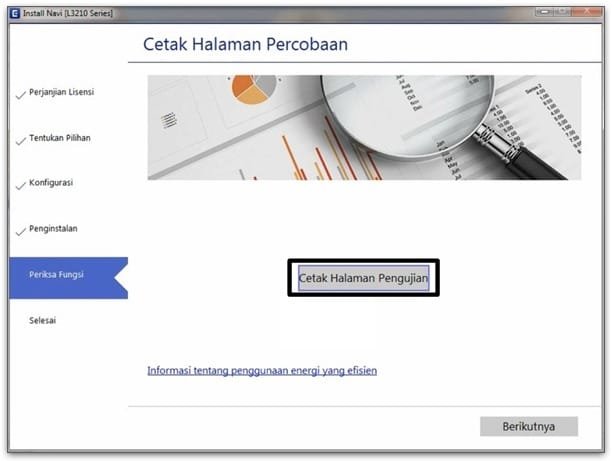
Demikian artikel tentang tutorial download dan install driver printer Epson L3210 semoga bermanfaat